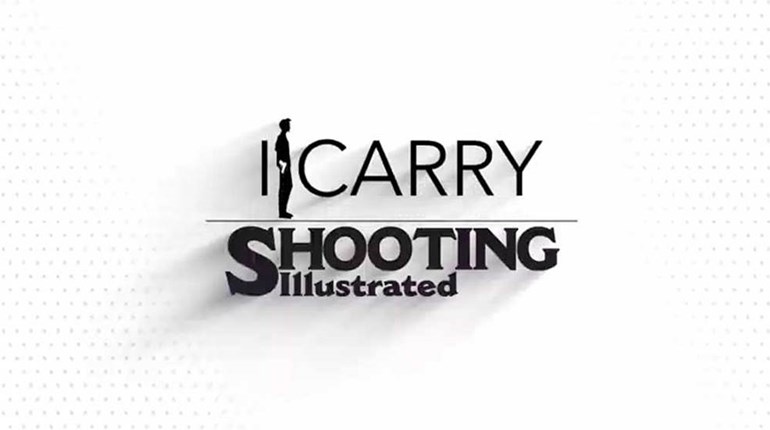The online Holster Finder application is accessible through the Safariland.com homepage and takes just seconds to use. In three easy steps, the selection of available holsters is displayed.
Step 1Select the firearm type
Step 2Choose the firearm manufacturer
Step 3Select the gun model
Once the gun is selected, users can quickly scroll through all holsters offered, or further narrow down the selection by choosing a type (duty, tactical, concealment, etc.). Once the desired holster is found, users click on the Details Tab to see information about the base holster model, including the various configurations in which it can be purchased. Information on each holster configuration can also be viewed. Part numbers for each "Will Fit" configuration are accessible for easy ordering. Links to purchase the base model holster are also provided if the holster is available online.
Holster Finder can be used via the following web sites:• safariland.com• safariland.com/dutygear• holsters.com• bianchi-intl.com
The Bianchi Holster Selector is also available online. In just two quick steps, all the Bianchi holsters for a particular gun can be viewed.
This new application is available now at safariland.com, and be sure to check out the Bianchi Holster Selector at bianchi-intl.com