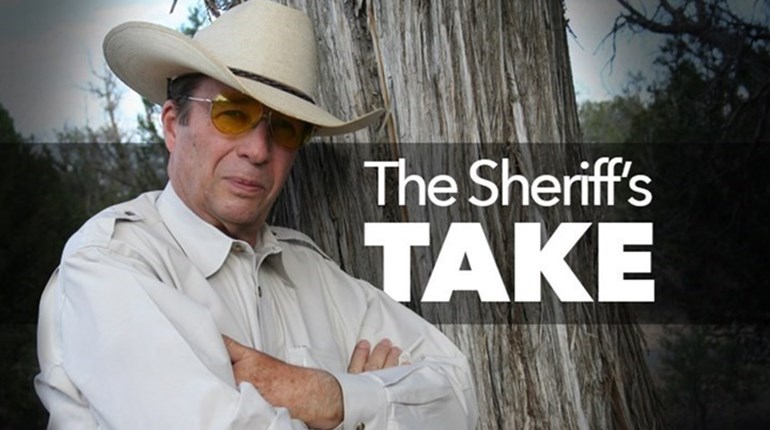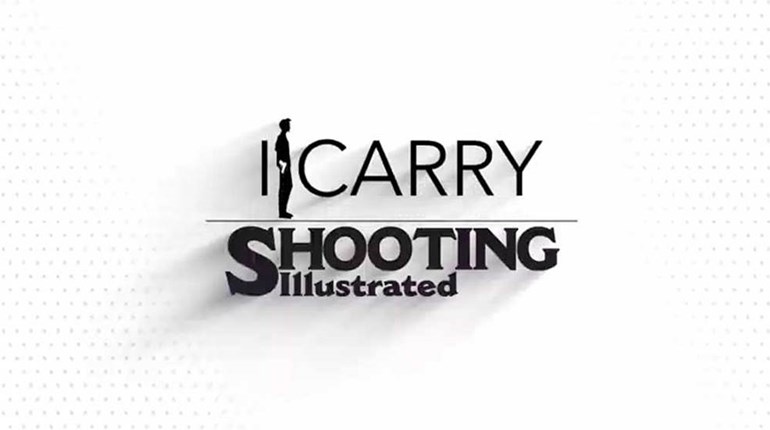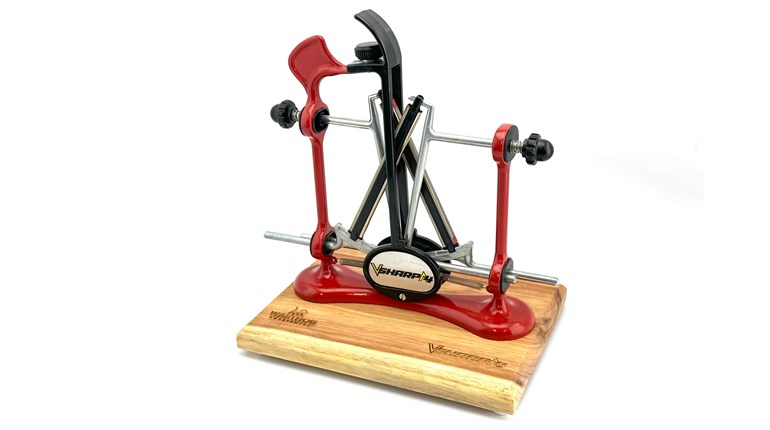We all know that feeling. You’ve set aside 15 minutes for dry-fire training, maybe after dinner, maybe just before work, but you get a few minutes in and you’re bored. You find your mind wandering to starting laundry, walking the dog or any of the other tasks you could be doing that seem infinitely more productive than watching your hammer (or hearing your striker) drop to a dull “click." Enter the iTarget dry-fire training system.
The core of the iTarget system is a free app one can download onto their Android or iPhone device. The app pairs with an iTarget laser bullet (or any laser bullet actuated by a firing pin that flashes a red light), and an iTarget “Sled,” which is designed to hold an 8.5-inch x 11-inch paper target and your smartphone (up to 90 mm wide). Once the phone is placed in its designated holder, the app will display a live video of the target on the phone’s screen (phone can be canted and zoomed so the image matches perfectly). From there, simply load the laser bullet into your firearm, back up to a firing distance and you’re ready to go.
Here we should pause briefly to remind everyone of one important thing. This is a dry-fire training system that allows you to use your actual firearm. As such, you MUST ensure your gun is fully free of live ammunition before proceeding. iTarget recommends placing all live ammo that was in your firearm downrange in front of the target beforehand, just as an extra visual cue that everything is clear.
Moving forward, things are simple. Just cock your pistol (or rifle) and fire. The laser will impact on the paper target, and its placement will be recorded on the phone screen, allowing you to see exactly where the shot would have landed. This allows for a greater amount of diagnosis and tweaking than is generally accessible with pure dry-fire training. As an added (though unnecessary) bonus, the speakers will even mimic a gunshot report if you so choose, to add a little more realism.
For those seeking slightly more dynamic training, the iTarget app has two “upgrades” available for $4.99 each. The “Quick Draw” feature will give you a randomized signal, after which it will start a timer to determine how quickly your first and follow up shots are made; perfect for practicing draws. The “Hi Score” add on will display five numbered circles (you’ll have to print out another target for this one), and then call out random numbers to shoot. This is an excellent tool for practicing quick and precise target acquisition.
As an added note for our striker-fired friends, the iTarget laser bullet is rimless, allowing it to stay seated even when the slide is racked. At the end of your session, simply push it out from the end of the barrel with a pen or small rod.
As someone who has used the iTarget dry-fire training system for going on two years, I can say definitively that it does make dry-fire training far more appealing, and makes small issues with hold or trigger pull easier to diagnose and correct. A laser hitting the eight ring is always far easier to pick up on than the minute movement of the barrel which that signifies. The system does have one bug, however.
As I am sure most of you figured, the laser bullet functions like a snap-cap, allowing the gun to be dry fired safely. In place of a ‘snap-cap’ style primer however, iTarget uses a rubber button to absorb impact and actuate the laser. Over about a year, and the many thousands of dry fires that came with that (good testimony to just how much use I have gotten out of this thing), the rubber will start to dent, eventually severely enough that the firing pin will no longer be able to turn on the laser.
From there you have two options: you could either buy a new bullet for around $69 (all in all, not a bad price to pay per year), or you can do what I did, and fill the dent with some silicone. This will hold up for a while, though eventually the problem will reemerge. This time however, in my experience, it will leave the laser stuck on. At this point, I simply removed the rubber button entirely with some needle nosed pliers, poured a new button with some sturdy silicone, flattened it to the rim with a straight edge, and I was again good to go. Should the problem reoccur, that fix is cheap and easy and can be repeated indefinitely until the end of the life of the laser itself.
The only other thing to keep an eye out for is the O-rings. Far from a bug, the O-rings operate exactly as intended, keeping the bullet seated tightly for peak accuracy. When pushing the bullet back out of the barrel, however, their tight fit does mean that they sometimes try to walk off the nose. Keep a sharp eye to make sure both are still seated on the bullet upon its removal. Not doing so can result in a frantic search of the carpet before your next training session.
The iTarget system is available for $89 as a package (sled and one bullet), $49 for just the sled, or $69 for just the bullet. Bullets are available in 9 mm, .45 ACP, .40 S&W, .38 Spl., .380 ACP, 223 Rem./5.56 NATO, and .357 SIG.