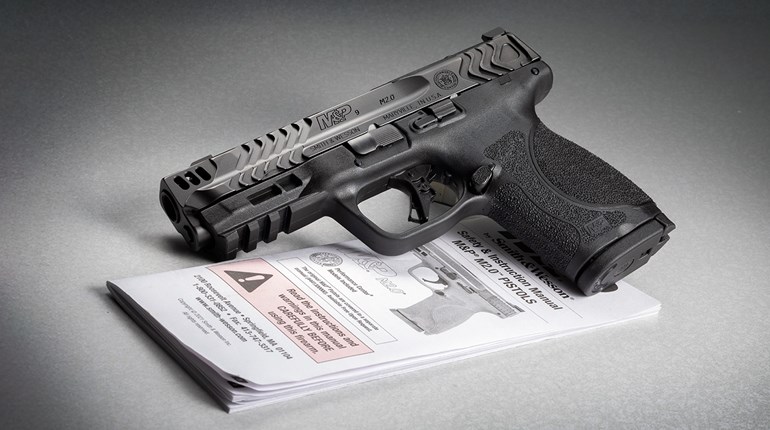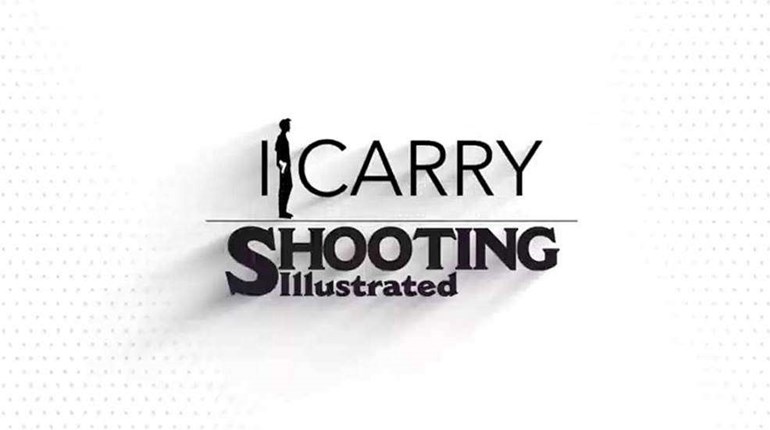A whole new breed of criminal spawned with the Internet of Things (IoT) and their short-term goal isn’t always stealing your identity or cash. Some in the species are foreign adversaries intent on enlisting your devices as robots to paralyze critical infrastructure, launch massive denial of service attacks and any of the other evil deeds they hatch daily.
If they gain access to any one software- or app-based device, the infection will likely try to spread into anything connected—whether through Wi-Fi, Bluetooth, USB, etc. Firmware is updated routinely by the best companies because they, and the entire industry, recognize it’s a critical first line of defense.
You expect nothing less from firearm-related firms and Pulsar—an industry leader in digital thermal-optics technology—has announced the release of a critical new security update, version x.x.100, designed to protect all of the company’s current devices from escalating cybersecurity threats. The significant firmware upgrade enhances user protection, improves device stability and ensures compliance with the latest IoT regulations.
The security update is being deployed across all current Pulsar devices in two phases. The first phase includes the following product lines: Merger LRF (thermal imaging binoculars); Thermion 2 (thermal imaging riflescopes, with and without LRF); Thermion Duo DXP50/55 (multispectral riflescopes); Digex C50 (digital day- and night-vision riflescope); and Telos (thermal imaging monoculars). The second phase rolls out the last days of this month and encompasses the remainder of Pulsar’s product range.
Upon updating, devices will automatically generate a new, unique password, accessible through the main menu in the Wi-Fi settings section. Users retain the flexibility to change this password to one of their choosing at any time—a feature available before the update. Importantly, if users have previously set a custom password, it will remain unchanged post-update.
The company is reminding owners that after the update, all smart devices connected to the Pulsar must be disconnected and reconnected to device Wi-Fi networks. Due to the new default password change, phones and tablets will also need to reestablish their secure connections to the Pulsar device.